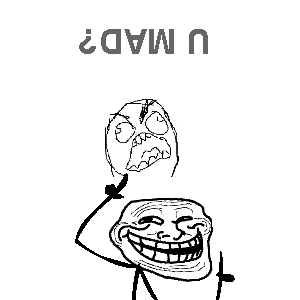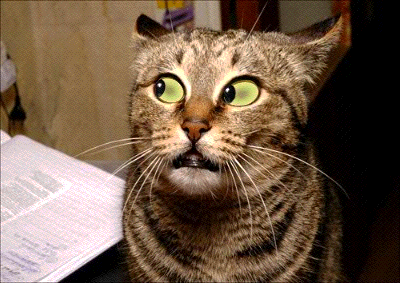Hello Guys, many new "RGC" users are dont know how to upload or change profile picture...
Its very easy to change picture or set picture in "RGC" Profile.
just follow my instructions and u ll know how to set image in your profile..
instructions-
1st u need to open your internet browser, then u need to open google...
after google at d left hand side top u ll see options like "+You,Seach,Images" give a left click on "Images"
and u ll see at d middle of ur desktop a search box type there anything like u want to find... after type there
just press "ENTER" key Then u ll have many images in your desktop find out any good image
whitch u want to put on your "RGC" profile... now give a left click on selected image n then u ll see d image showing in left hand side "littlebig" and right hand side u have some options like "visit page,view original image, Search by image"
Now give a left click on "view original image" and then u ll see d image shwoing big on your desktop, just copy d image link
and open "RGC" now look at d left hand side bottom corner u ll see "MENU" give a left click on menu n then u have some options
like "settings,Help,Profile" give a left click on "profile" And paste d image link in "Avatar" box after that
under d Description u ll see option like "Submit changes" give a left click on "Submit changes" and then in "RGC" msg showing
Your profile has been changed successfully.

Results 1 to 20 of 23
-
18-09-2013, 04:49 PM #1
 How to upload or set "RGC" Profile picture
How to upload or set "RGC" Profile picture
Last edited by BugsΩBunny; 18-09-2013 at 04:51 PM.
-
18-09-2013, 04:55 PM #2
-
18-09-2013, 04:56 PM #3

Profile picture Done
 >>> 11th.jpg
>>> 11th.jpg
-
18-09-2013, 05:01 PM #4

BugsΩBunny My best frnd nice work bro ♥ ^_^
Last edited by MØrdekaiser; 18-09-2013 at 05:04 PM.
-
18-09-2013, 07:27 PM #5

Not only helping New RGC user but also helping those all of the user to get more knowing of RGC , anyway It is Great work bro . Keep it up

-
19-09-2013, 12:03 PM #6
-
19-09-2013, 12:34 PM #7
-
19-09-2013, 12:39 PM #8

Awesome job bro Bugs Bunny , I kindly saw many Users willing to know About this Good job
As Long as you on ur computer All will know more and more Brah


Last edited by Avengar; 19-09-2013 at 12:44 PM.
-
19-09-2013, 12:42 PM #9

Thats my bro bugs keep up the good work bro by the way thanks for helping the newbies put a picture in they're profile, awesome continue helping bro



D O T A A L L D A Y
-
19-09-2013, 12:46 PM #10

Great job , bugs , really detailed. (y)
"To be a champion ,
you have to believe in yourself,
when noone else will"
-
19-09-2013, 02:30 PM #11
-
19-09-2013, 02:49 PM #12

Good JOb "BugsΩBunny"

/j Support if you need help regarding RGC
/j Ban Support to discuss about your ban.
-
20-09-2013, 02:09 PM #13

Keep up the good work and commitment towards Rgc ^_^
As long as Bugs is online I enjoy my time on rgc
-
20-09-2013, 02:42 PM #14
-
20-09-2013, 02:45 PM #15

Nice work, Bugs Bunny it helps a lot! Team Looney Tunes <3
-
20-09-2013, 07:39 PM #16

Good job bugsbunny
Upload the respective Avatar at some imagehosting site(Ex. www.tinypic.com) and copy the "Direct Link" at Profile->Avatar
To insert image follow this link --> http://rankedgaming.com/questions.htmlIF you want to ask anything relate of RGC /w SkilLFuL . Don't pm for ranks or you will be ignored , thank you for understanding
-
23-09-2013, 10:44 AM #17
-
25-09-2013, 03:56 PM #18
-
30-09-2013, 10:00 PM #19
-
02-10-2013, 05:07 PM #20